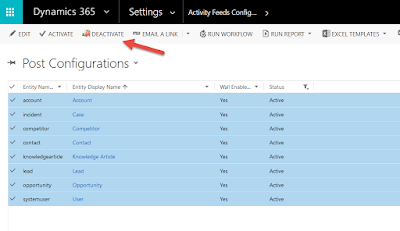Activity Feeds & Record Wall
Activity Feeds are one of the most important new features in Dynamic DSM and Microsoft Dynamics CRM.
Activity Feeds are a game changer. They affect HOW information is exposed within the User Experience. The user is now provided a stream of data – modeled after the Facebook wall, LinkedIn updates, the Twitter feed and the like.
This dramatically changes the way users think and work within a software environment.
Why Activity Feeds Matter
Event-Driven. Activity Feeds offer a view of changes in your Dynamic DSM system. For example, a new Project is created, an Account or Site is reassigned, an Incentive Payment is schedule, a Trade Ally is assoicated with a Measure or Project: these are all examples of the kinds of events that can be surfaced through feeds.
Viewing Options. Activity Feeds provide another great addition to the more static views offered in data grids, charts and reports. If you want to see a snapshot of your sales pipeline, navigate to the opportunities data grid and use the various available views. But if you want to see how the information driving your pipeline is changing, use activity feeds.
Multiple Items in One Place
Another great advantage is that they provide users one place to keep tabs on different kinds of records. Apart from Activity Feeds, there aren’t many places in a typical DSM system that allow this. A single dashboard can expose several lists for different entities, and that can be useful, but it still doesn’t allow you to search different record types at the same time. Posts are a true database entity, and can be queried with advanced find.
Targeted Content
Activity Feeds provided users a way to see the information most important to them, and only the information they need to see.
For example, you’re working on a Project with several co-workers. Activity feeds allow you to follow the Project, and any post you or your team staff make on the Project’s wall gets pushed out, but only to the people following that Project.
Activity Feed Components
Activity Feeds is not a single new feature. It is rather an entirely new area of features, with multiple related components. Here is a summary of the basic terminology:
Wall. The Record Wall is a UI (user interface) construct that exposes Activity Feeds. Users all have a personal wall, which is what you see when you click What’s New at the top of the Workplace. Records can also have a wall – not surprisingly referred to as the Record Wall. If an entity is configured to have a record wall, you can access it by clicking Record Wall in form navigation.
Post. Posts are what make up your Activity Feed. Every item appearing on a wall is a single post record. Part of the power of the Activity Feeds implementation comes from this architecture: post is a bona fide entity, with everything that implies, such as:
- You can create advanced find queries for posts.
- You can create posts with workflows, and posts can trigger workflows.
- In the previous figure you can see three posts on my wall: two for new lead records and one for a new contact.
Follow. If a record type is enabled for Activity Feeds you can follow it. For example, you might follow a Site or a Project record that you’re particularly interested in. If you follow a record, any post made on that record’s wall will appear on your personal wall as well.
- Most record types now have Follow and Unfollow buttons on the screen; they will only be clickable if a record type is enabled for feeds.
- But with activity feeds not enabled for the order record type, those buttons are disabled:
- One interesting thing about follow is that it’s both a noun and a verb. That is, when you follow a record like an opportunity you actually create a new follow record in the process. So, just like with posts, follows are a new kind of entity, with the same goodness that implies: you can create advanced find queries on follow records, create reports and charts for them, and they can both trigger workflows and be created by workflows.
Manual Post. This is a manually created post. A manual post can be shown on a record wall or personal wall.
Auto-Post. This is an automatically created Post. This leverages workflow rules to generate an auto post when an event occurs. For example, a rule may specify to generate an auto post when a new Project is created for a specific Key Account.
Like. An action taken by a user on a post that expresses that the user liked the post.
Unlike. An action taken by a user to remove the Like from the post.
Thread/Conversation. A collection of posts and all related comments.
Administration of Activity Feeds and the Record Wall
Dynamic DSM allows users to “follow” important/relevant records so that any/specific updates to these records will appear on the user’s wall.
- View by level of importance. Users can also view important/relevant updates on the record’s screen (for example, if 3 of the 15 milestones are important, then these 3 milestones can be auto-placed on the record wall)
- Administrative powers. Administrators can determine which events on any record are to be considered relevant and thus auto-posted to the record wall
- Applicable to most entities. The record wall can be configured/customized for most entities
- User interaction. Users can post their own comments on the record or with respect to another post