Intuitive User Interface
Dynamic DSM energy efficiency software was designed to enable users to easily manage multiple energy-related projects. Its modularity gives the system an immense amount of flexibility. Built natively on the Microsoft Dynamics CRM platform, Dynamic DSM offers top of the line security, flexibility, workflow, power and stability. The Interface is designed to be straightforward and simple. Users are pointed directly to their responsibilities without needing to wonder and search for tasks for them to complete.
Optimized for User Adoption
Microsoft Dynamics CRM completely revamped their User Interface recently, with the purpose of simplifying the user’s experience. Microsoft simplified the user experience in the following ways:
- Simplified Search. The Search function was made more accessible. The asterisk (*) was selected as the “wildcard” character as this was more intuitive than the previous “%” character (“%” is typically used in SQL).
- Universal Search. Searching across multiple record types has now become available.
- Quick Create Forms. These are essentially forms that allow you to do quick actions when on a form – e.g., you can be on a customer and create a contact from there quickly. Or you can be in the sales area and click on create and create a lead, opportunity, account, activity very quickly. These forms are especially helpful to be able to enter data very quickly, as these are tailored to take the least amount of data required. You can of course select the fields needed.
- Real-Time Workflows. Microsoft Dynamics CRM recently introduced synchronous workflows which work on the same process framework – i.e., the same web designer as before. These work everywhere – i.e., web, mobile, or through the CRM SDK, allowing for the build once, use anywhere. These workflows are very powerful and are transaction aware. What does that mean? That means that all steps run within a single transaction. If something goes wrong there is full roll-back capability with the workflow. In addition, these workflows support both pre- and post-pipeline stages. Simply stated, you can determine at what point the workflow kicks in – after or before an action happens.
- Outlook Configuration Wizard. With the new OutlookConfiguration Wizard, configuring CRM for Outlook is as easy as copy and paste. The new Configuration Wizard also makes it easy to add and manage additional CRM organizations. If you’re an administrator, you’ll appreciate new security features like multi-factor authentication.
- Synchronizing Data with Outlook. Teams that use CRM for Outlook as their centralized information hub can synchronize more types of information now, including (a) Additional contacts and tasks fields (b) Assigned tasks (c) Appointment attachments.Users can easily view the fields that are synchronized, which provides confidence about where the data comes from and how it’s shared. If you’re an administrator, you can configure field synchronization direction to control exactly how data is synchronized.
- Mobile Device Optimization. Microsoft has created a new user interface that is touch-optimized for tablets and mobile devices, with ability to swipe through forms and stages. Icons and fields are tailored for entry on a mobile device.
- Image Support. All entities including contacts, leads, accounts can have images tied to them.
- Ribbon Removal. The “ribbon” across the top of the screen was seen as wasteful of space. This was removed.
- Navigation Bar Removal. The Navigation Bar on the left side of the screen was also seen to waste space. This was removed.
- Activities and Posts moved to the upper right of the screen. To provide more of a “Facebook” experience, where users are able to easily view the latest posts and updates, the Activities Feed was placed at the top right of the screen.
- Map Integration. The screen can easily include a Bing Map showing the location of the Customer/Site.
- Driving Directions and Mileage. The screen can be populated with Driving Information to empower your Mileage Reports (which can also be supported within the system).
- Seamless Outlook Integration. Outlook integration is not just an afterthought. Instead, CRM was designed from the ground up to leverage the power of Outlook.
- Document Management. Dynamic DSM provides the ability for users to upload and download documents and attach these to various types of records in the system.
- Activity Management & Calendar. Dynamic DSM provides the ability to associate activities to any record in the system.
Features Optimized for Dynamic DSM
Editable Sub-Grids. We have created our own Editable Sub-Grid specifically built for the requirements of Dynamic DSM. The design is completely focused on optimizing the user experience and removing time-wasters.
Optimization of Keyboard Shortcuts rather than requiring the Mouse. When creating Measures, we have optimized the user experience so that once the user is in the Measure sub-grid of a Project, he is able to completely navigate via Keyboard Shortcuts. In this way, he can completely focus on the Keyboard until he is done adding Measure records and details.
Dashboards, designed to help the user focus on his/her tasks and deadlines.
Conditional Show/Hide. Rather than being distracted by irrelevant fields, many fields are hidden from view until they become relevant.
Conditional Locking Down of Fields. Sometimes fields become editable until a specific point in time. For example, the Financial Amount (e.g. Incentive Payment) field is locked down after the Check has been issued. This cannot be edited/revised at that point. If a change is needed, then an Adjustment payment is required.
Screen Sub-Grid Include Charts
- Each sub-grid view in Dynamic DSM (located on a record form) can also display charts.
- Predefined Reports can be loaded as Chart options and then be selected.
- Charts can be added to sub-grids on all entities including Companies, Trade Allies, Sites, Projects, Activities, Contacts, Measures, Financials, Milestones.
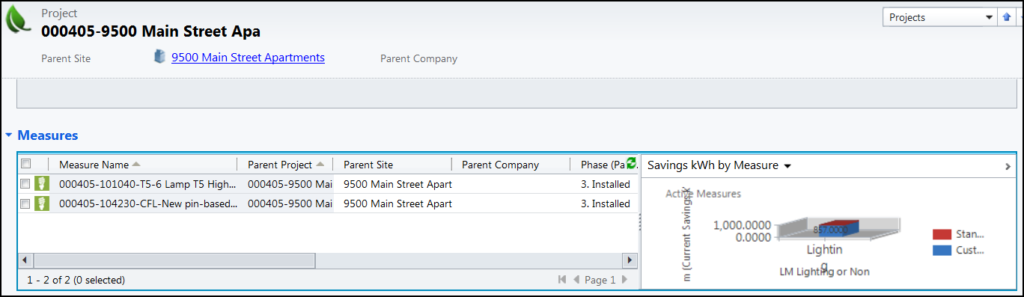
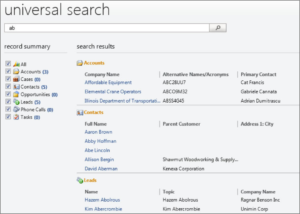
In the Navigation Popup, users access a list of recently viewed records and views. Users can then select the Recently Visited icon.
Each list view contains many options in the interface:
- Delete – Only specified users can delete records.
- Connect – Users can add Connections to other records & entities.
- Add to Queue & Assign – Users can place a record in their Queue or assign to another.
- Share – Users can share records they have access to with other users.
- Email a Link – Users can email links of records to other users.
- Follow/Un-follow – Users can follow or un-follow desired records.
- Import data – Users can import new records (depending on permissions).
- Export to Excel – Users can export the data to Excel (depending on permissions).
- Filter – Users can filter the list view (similar to Excel filters).
- Advanced Find – Users can search for records with Boolean search functionality.
List Views are Easily Personalized
Users of Dynamic DSM are able to log and track Issues/Cases within Dynamic DSM.
- Track Issues for Customers/Partners.
- Flexible, Configurable and Workflow driven.
- Communication for Cases can be managed via (a) calls (b) emails (c) our Portal.
- Cases can be assigned to (a) Users or (b) Teams.
- Management Reports to alert regarding Status.
- Management Reports regarding Success Ratios.
![]()
Other Available Features include the following:
Social-Listening
Microsoft Social Listening is now available in CRM. Microsoft Social Listening is a powerful new service that your organization can use to monitor social media channels like Facebook and Twitter. Use Microsoft Social Listening to track products, brands, competitors, and campaigns globally and in real time to gain a true understanding of your customers and your business across the social web.
Inside-View
Microsoft’s Inside View allows users to easily find data on Accounts in the database. Normally a “Paid-For” product, Inside-View has partnered with Microsoft so that this feature is free to all users.
Yammer
Yammer is an enterprise social network used by more than 200,000 companies worldwide, and it now provides social context within Microsoft Dynamics CRM. Get connected to the right people, share information across teams, and organize around customers and opportunities, so you can get farther—faster.
