Dynamic DSM – Numerous Mobile Options
Dynamic DSM includes access from mobile devices. Features include the following:
Online Mobile Access
Dynamic DSM Users are able access data via their Mobile device and update pre-specified data. The Mobile interface is customizable and can include all desired modules.

Offline Mobile Access
Offline access for Mobile Dynamic DSM has been developed and is currently being fine tuned. For example, Service Teams will be able to go onsite and log Site, Project and Measure data regardless of wireless access. Then, when online connection has been restored, the system will automatically initiate the synchronization of data. The Mobile interface is customizable and can include all desired modules.
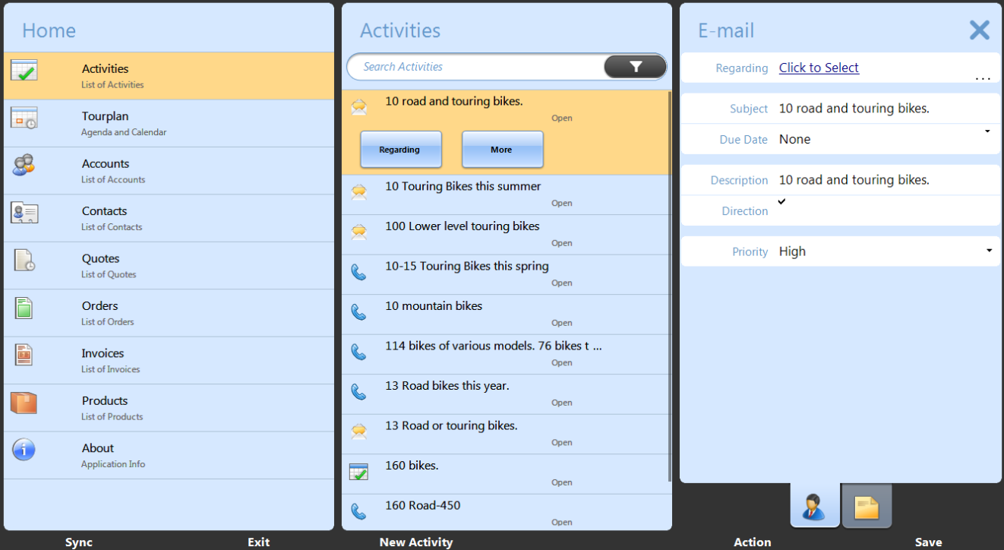
CRM for Tablets – Available for Microsoft CRM 2015
Access your Microsoft Dynamics CRM data on the go with the Microsoft Dynamics CRM for tablets app. You can easily look up records, edit them, create new ones, and keep in touch with colleagues. Click these links to get started with installing and using CRM for tablets.
You can access Microsoft Dynamics CRM data from tablet devices in different ways. Apps for Windows 8, Apple iPad, and Android tablets are available to run Microsoft Dynamics CRM Online and Microsoft Dynamics CRM 2015. Alternatively, CRM can be accessed using the device’s preferred browser for those devices described here. Tablets not specifically mentioned here can typically use Microsoft Dynamics CRM for phones.
Tablet support requires Microsoft Dynamics CRM Online Fall ‘13 or later, or Microsoft Dynamics CRM 2015. For on-premises deployments of Microsoft Dynamics CRM 2015, the mobile apps require an Internet-facing deployment of Microsoft Dynamics CRM Server that uses claims-based authentication.
The mobile apps are compatible with the devices and operating systems that they are specifically designed for. These apps may not be compatible with other mobile devices such as smartphones or other tablet devices that are not listed here. More information: Set up CRM for tablets Supported Tablets include:
Accessing Microsoft Dynamics CRM from a web browser on an Apple iPad or Android tablet provides a similar experience to accessing from a web browser on a desktop or laptop computer. However, some features are not available, including:
- Yammer
- Reports
- Customization/Editors
- System Settings
- Advanced Find
- Process dialogs
- Lync presence
CRM for Phones
For online organizations, Microsoft Dynamics CRM Online Fall ‘13 or later is required.
For on-premises organizations, Microsoft Dynamics CRM 2013 or later is required. Organizations that are using earlier versions of on-premises editions of CRM will need to upgrade. Microsoft Dynamics CRM 2013 or later on-premises deployments require an Internet-facing deployment (IFD) for users to access their data on their phones.
Supported Phones include:
- iPhones
- Android
- Windows Phone 8
- Blackberry
Users must have an Internet or intranet connection and should install the CRM for phones app. See “Installing CRM for phones” later in this topic.
You can enable a limited set of entities for CRM for phones. To see if an entity is enabled or to enable an entity, Choose Settings > Customizations > Customize the System > Entities. Select an entity and review the Outlook & Mobile settings.
Users are able to configure and enable Mobile screens.
