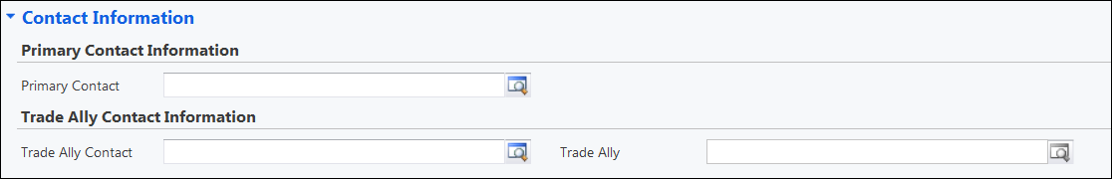Relating Contacts to Projects as well as Other Records
Dynamic DSM is designed to empower Flexibility yet also enable users to create simple Reports; Dynamic DSM is capable of creating multiple DSM Reports on the go.
- Flexbibility. Users are able to relate any Contact to any other record. For example, a single contact can be related to multiple projects, mulitple Accounts, multiple Sites, and even multiple Contacts. Each relationship can be easily defined.
- Reports. For cases where it becomes necessary to (a) identify a single Contact with a single role for a Project AND also (b) empower the user to create Project Reports listing these users, we have created the Key Contact feature.
Key Contacts
The Key Contact function defines specific fields with specific roles. Examples include “Project Lead”, “Payee”, “Trade Ally Contact”. The user is thus able to click in the field, search for and select the Contact. Once selected, a relationship is established between that Contact and the specific role on the Project. This relationship allows the user to view Contact data on the Project record as needed (e.g. Phone Number, Address, Email Address, etc.)
- The Account entity allows for several types of Key Contacts.
- The Sites entity allows for several types of Key Contacts.
- The Project entity allows for a large number of Key Contacts.
Connections
Connections allow users to “connect” any database record (e.g. a Contact) with any other record – and then define the relationship. This allows for ultimate flexibility for the user
Additional Key Contact Features
Dynamic DSM provides several special Contact relationships for each Project.
- Automated Contact Information. When a Project is created from a Site record, the Primary Contact automatically copies over from Site. The user is then able to add this contact’s information (including Phone, Address, Email, etc.) to a Project level report.
- Automated Trade Ally Information. When a Trade Ally Contact is selected, the Trade Ally (company) field is populated by the Company record related to that Trade Ally contact. The Trade Ally company is then linked to every associated Measure (unless that particular Measure already has a Trade Ally association).