Management of Trade Allies and Market Partners
We realize that users of Dynamic DSM are not only acquiring and managing customers, they are also acquiring and managing Market Partners (aka Trade Allies).
Managing the Process of Trade Allies becoming Official Partners
These Trade Allies are often managed as they apply for official partnership and certification, until they are officially recognized as Trade Allies of the Program. Our system allows for managing this process from the initial request (application) to become a Trade Ally – all the way to the final acceptance as an official partner.
Managing Trade Ally Projects
Projects. It becomes crucial to be able to associate a Trade Ally with each individual Project. Trade Allies can be freely and flexibly associated with as many projects as desired, regardless of Project Phase, Type, Program or Status. If limitations are required, these can easily be configured.
Measures. In some cases, multiple Trade Allies are working on the same Project. In these cases, it can become necessary to associate the Trade Ally with the individual Measure. Our system enables this function and leverages the workflow engine for automation purposes. In cases where there is a single Trade Ally for an entire Project, the system automatically cascades (copies) the Trade Ally from the Project level down to each individual Measure.
Financial Payments, such as Incentive Payments, within Dynamic DSM can be assigned to various kinds of Payees. Typically the Payee is the customer listed on the Project. At times, it becomes necessary to assign the Trade Ally as the Payee on the Project. Therefore Dynamic DSM allows for this and makes all such payments visible on the Trade Ally record.
Trade Ally Dashboard Overview
Users have an entire Dashboard Overview Screen for each individual Trade Ally. Our system automatically rolls up all Measure data, all Project data, and all Financial data to the Trade Ally record. Users are able to view the entire history and Project involvement of a Trade Ally; all within the Trade Ally screen. For example, a user views the following data on Trade Ally screen:
- List of all Projects that the Trade Ally has completed, including all Project totals (Savings, Incentives, etc…)
- List of all Projects that the Trade Ally has installed, yet not yet completed, including all Project totals.
- List of all Projects that the Trade Ally is associated with, yet have not been installed yet (customer has committed to, yet not installed) including all Project totals
- List of all Projects that the Trade Ally is associated with, yet have not been committed yet (customer has shown interest or been provided an offer, yet not installed) including all Project totals.
- List of all Measures that the Trade Ally is associated with – segmented by Phase (Pre-Commit, Committed, Installed, Completed, Cancelled, On Hold)
- List of all Financials (e.g. Incentive Payments) that the Trade Ally is associated with – segmented by Phase (Pre-Commit, Committed, Installed, Completed, Cancelled, On Hold)
- Ability to filter and sum data – by Account
- Ability to filter and sum data – by Site
- Ability to filter and sum data – by Project
Reports. We have built a large number of reports related to Trade Allies. Users are also easily able to tweak these and save them as needed.
- Reports that allow for segmentation by Customer
- Reports that allow for segmentation by Site
- Reports that allow for segmentation by Program
- Reports that allow for segmentation by Measure
- Reports that allow for segmentation by Financial Type
- Reports that allow for segmentation by Project Phase (Pre-Commit, Committed, Installed, Completed, Cancelled, On Hold)
- Reports that allow for segmentation by Project
- Reports that allow for segmentation by Dates (Start, End, Milestone, Phase, Status, Payment)
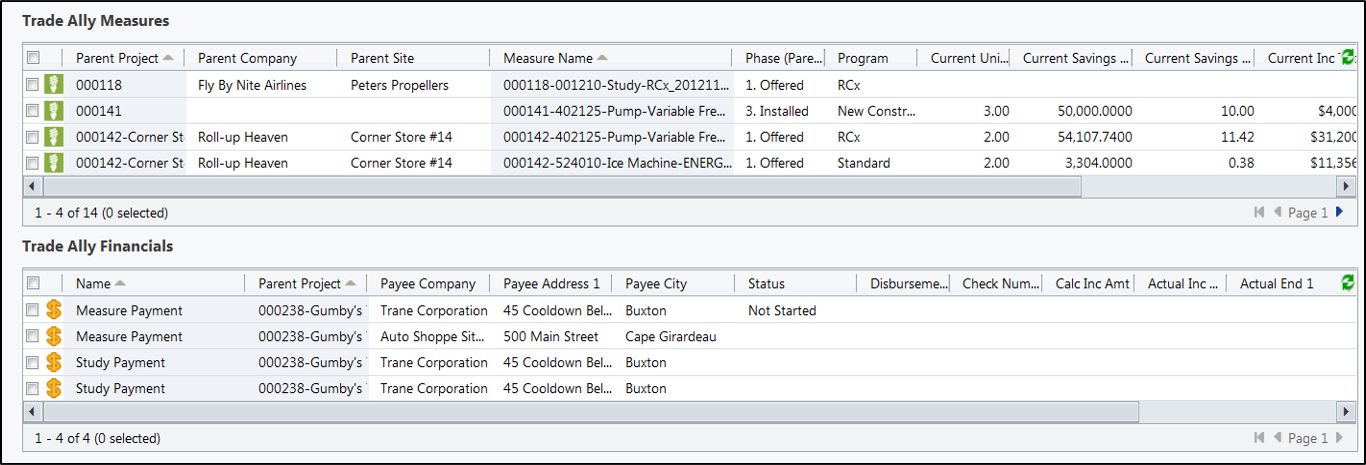
Aggregate Trade Ally Reports
Our reporting engine allows for Trade Ally summary reporting. Users are able to aggregate data as flexibly as needed. For example, you might want to see one of the following reports:
- Show KPIs for all Trade Allies certified for HVAC and/or Lighting
- Show KPIs for all Trade Allies designated for a Service Area (geographic area)
- Show KPIs for all Trade Allies that are set to receive an Incentive Payment “next month”
- Show KPIs for all Trade Allies that have implemented Measure Number 123456
- etc…
Forecasting of Trade Ally Data
Not only can users view historical data, but also view a Forecast Report of all data related to the Trade Ally.
- Forecast by Month: In which Month are related Projects/Measures due to be Completed
- Forecast by Month: In which Month are related Projects/Measures due to be Installed
- Forecast by Month: In which Month are related Projects/Measures due to be Committed
- Forecast by Month: In which Month are related Projects/Measures due to be Paid
- Forecast of the $ Amount that the Trade Ally scheduled to be paid – per Month
1099 Reporting
As our system includes data for Business Types and Tax ID information (available only to pre-specified users), it only takes minutes to create a customized 1099 Report at years end! Tracked data includes:
- Business Type
- Tax Information (available only to pre-specified users)
- Ownership Status (options include Minority, Veteran, Woman)
- Number of Employees
- Role
- Services Provided (multiple selections possible)
- Specialty (multiple selections possible)
- Service Area (multiple selections possible)
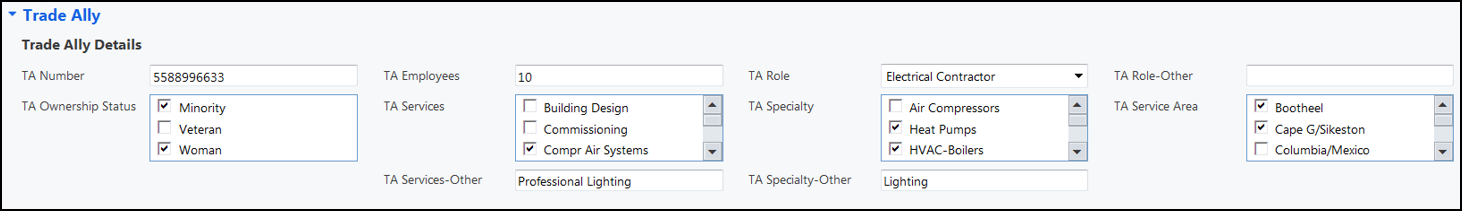
Customized Portal for Trade Ally Partners
Trade Allies are able to log in to the jTrade Ally Portal and view all data related to them. The following functions are also available:
- View all Sites they are associated with and responsible for
- View all Projects they are associated with and responsible for
- View all Measures they are associated with and responsible for
- View all Financials (incl. Incentive Payments) they are associated with
- View all Programs they have worked with
- View all upcoming Payments that their customers can expect to receive
- View and drill-down on a large variety of Reports
- Trade Allies can be sent their logins/passwords manually or automatically (as per your requirement)
Project Management Within the Portal
Trade Ally partners are also able to manage projects within the portal (pending permissions)
- Upload Project Applications
- Upload Measures on existing Projects
- Edit data as permitted and desired
- Provide Approval on Projects as permitted and desired
- View all tasks assigned to them – segmented by Status (Open, Closed)
Additional Trade Ally Features
The Trade Ally module includes the following associations:
- Relationship to Companies as a child record
- Relationship to Sites as a parent
- Relationship to Contacts as an employer
- Relationship to Projects, Measures, Financials as the Trade Ally
- Relationship to Projects, Measures, Financials as the Customer (in the case that the Trade Ally is ALSO the customer)
- Relationship to Activities (Tasks, Calls, Meetings, Emails, etc.)
- Flexible “Connections” with any other record in the database
